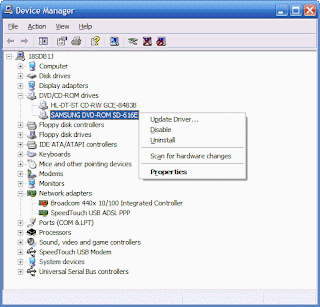
26 February 2006
FAQ: Disable computer devices
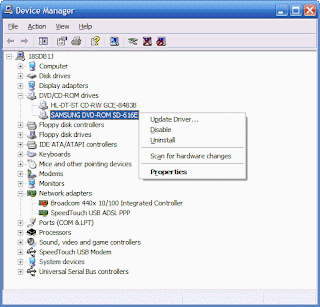
22 February 2006
A New Face for Media Players
FAQ: File Recovery
My good friend Jack told me today that his computer is constantly losing files due to one of his family members rebuilding the system again and again. Ha ha ha. He asked me about file recovery, and if he would be able to get his files back. This is what I told him:
I know of one program I have tried before, called GetDataBack. Really good and useful program. I once was using my USB Disk Drive and at a certain point I wasn't able to get to my files, so I installed this program and it recovered 99% of my files! Read more about it on this page, by clicking the tab on the right called Personal additions, then scroll down to GetDataBack. View screenshots by clicking the image on the left.
The Gadget Show recently did an article about File Recovery, I will link it soon. They said that if you delete a file from your computer, even from the Recycle bin, it can still be fully restored - and they tried it! I believe the files are called unallocated files - this means that the files are still on your computer, but they are marked as being 'deleted', and not actually erased from your computer.
You can also of course, try System Restore on Windows ME - XP. There are some link about how to use it here (see thr bottom right of the page).
I thought that on this topic, I could also talk about Norton GoBack 4 - a full system restore utility. A friend gave it to me as a software part of bundled package with Anti-Virus so I tried it out. I just made a list at the time about how good it is at doing its thing:
This upgrade will delete all previous history and will disable the program while updating.
Adds a context menu for all files on computer to look for previous versions
For searching for lost/deleted files
After a disk restore, you can find files that were lost
General restore points
Advanced restore
A mode to try out software or system settings changes so that the system is fully restored afterwards
Schedule restorations (e.g. limited users)
14 February 2006
Computer Research Project... Reloaded!
12 February 2006
Friday Night TV on C4
11 February 2006
Downloading Music & The Law
8 February 2006
FAQ: Symantec Norton Firewall
4 February 2006
Gadget Show 27/1/06 - The Critical List
Gadget Show 27/1/06
3 February 2006
FAQ: Clear out the IE Address dropdown list
2 February 2006
FAQ: MSN Messenger keeps asking to update
I WANT MY PIZZA BACK!
| My cooker ate my pizza! |
| It fell inside the gap between the cooker door and the cooker... |